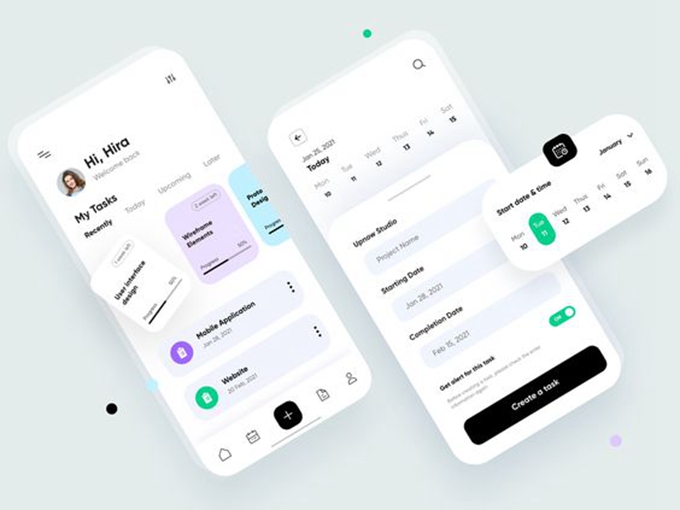You can now join WhatsApp calls that are in progress, thanks to recent enhancements that also include sticker suggestions as well as the option to keep chats archived and muted.
Joining ongoing WhatsApp calls just became easier
According to an announcement on the official WhatsApp blog, WhatsApp’s group-calling features have been perfected to enable you to join an ongoing group call. Specifically, WhatsApp now lets you leave and rejoin group calls from its Calls tab while they’re ongoing.
Some of the best conversations happen when you least expect it. Now, if someone in your group misses a call when the phone rings, they can still join whenever they like. You can also drop-off and re-join so long as the call is still ongoing.
You can also view a call’s active participants and invite others to join.
Moreover, the Facebook-owned messaging service has updated the call info screen with additional information. The refreshed screen provides a quick view of who’s already on the call and who’s been invited but not yet joined.
For further information, check out this post on WhatsApp’s Help Center.
Archived chats stay muted when new messages arrive
Lastly, WhatsApp now lets you decide whether to automatically resurface an archived chat in your inbox after receiving a new message. Some folks are disliking this new setting seeing that notifications for new messages in an archived chat don’t show up and the chat stays archived.
It’s true that this setting now annoyingly defaults to keeping chats archived and muted after new messages arrive, but this can be easily changed in the WhatsApp settings at any time.
WhatsApp lets you easily change the default setting, and we show you how:
- Open WhatsApp on your iPhone
- Select the Setting tab.
- Choose Chats from the root list.
- Toggle “Keep chats archived” on or off to turn the setting on or off.
- Keep chats archived is turned on:New messages will remain archived
- Keep chats archived is turned off:New messages will show up in your inbox
“Archived chats will now stay archived and muted when new messages arrive,” WhatsApp says, adding you can change this behavior in WhatsApp Settings > Chats > Keep Chats Archived.
Also, don’t forget you can go back and view any archived messages you may want to respond to by scrolling to the top of the Chats then touch the option labeled “Archived”. The number next to “Archived” indicates how many archived individual or group chats have unread chats.
Suggestions for finding relevant stickers
Lastly, WhatsApp will now use artificial intelligence to provide sticker suggestions. This feature helps you find relevant stickers you have downloaded when composing a message.
WhatsApp has acknowledged that these three new features will roll out over the coming weeks.